What is sustainable web design
At Inktrap our goal is to create innovative digital products in the form of websites or web applications. However, it is increasingly important that we take time to consider the potential environmental impact of our work and the many ways we can reduce it.
Currently, the internet produces approximately 3.7% of global carbon emissions, making it equivalent to the airline industry in terms of environmental impact
This estimate would place the internet amongst the top 5 highest polluting countries in the world (in terms of CO2 emissions)
Sustainable web design aims to reduce this impact by understanding and quantifying the ways in which digital products contribute to this global issue.
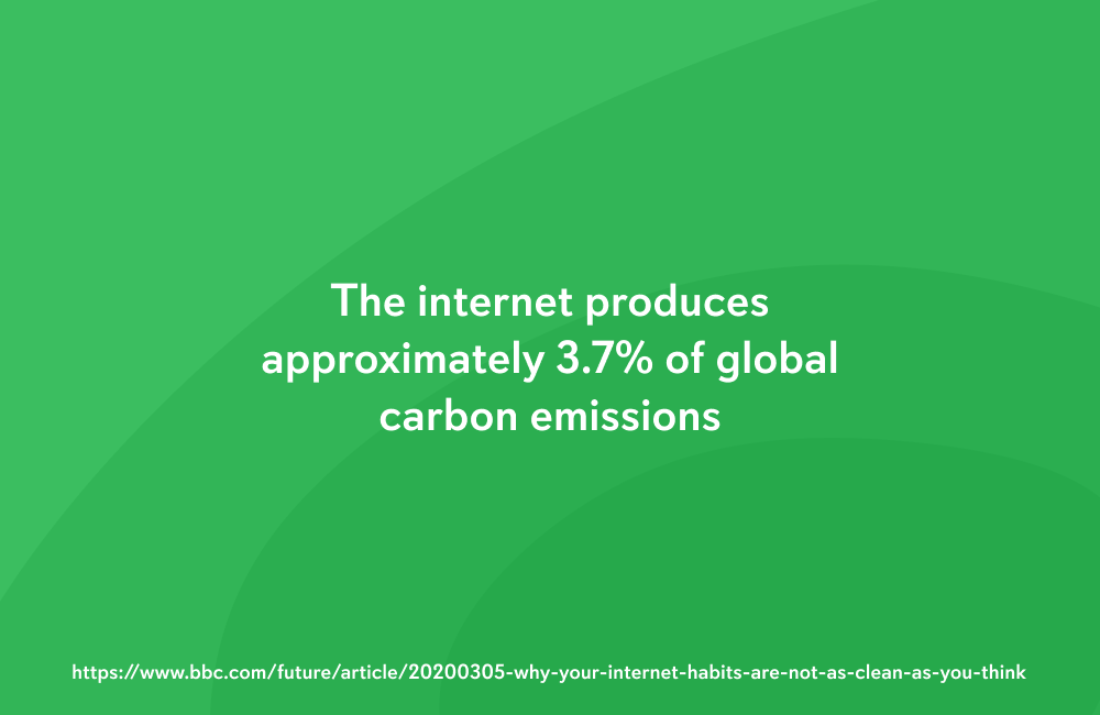
Benefits
Whilst the obvious benefit to sustainable web design is the reduction in impact on the environment, optimisation of digital products can also reduce costs and provide a better user experience. By putting people and our planet first and considering sustainability throughout a design project, we can deliver digital products with a significantly lower environmental impact.
Ready to get started? Here are some of the things you can do that will have the biggest impact on the sustainability of your digital products.
6 Tips for sustainable web design
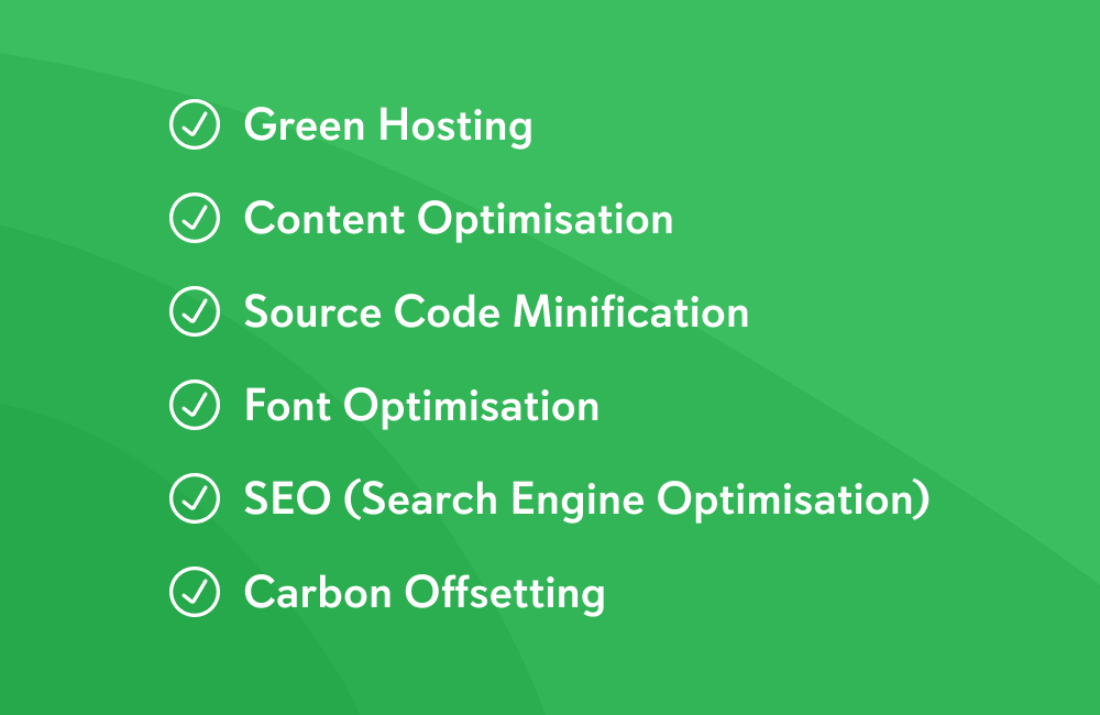
1. Green hosting
Although users only interact with the first layer of our products in the form of websites and web applications, there are decisions that we can make in the backend that can significantly reduce carbon emissions. Green hosting is the name given to any sort of web hosting or data centre that is either powered by 100% renewable energy sources or makes use of carbon offsetting practices (e.g Planting Trees or investing in carbon sequestration technology).
At Inktrap, we are happy to say that our website is run on servers that use 100% renewable energy! Our hosting provider (Digital Ocean) makes use of 100% certified renewable energy sources and are based locally to us in the UK.
By taking these actions, green hosting theoretically produces zero CO2 and therefore has the potential for your website to emit around 9% less CO2 in total, reducing your overall environmental impact.
2. Source code minification
Minification is a process that can be applied to any source code that reduces the size of a file by removing unnecessary characters without altering the functionality. Smaller source code file sizes mean less weight to your webpage and quicker processing time required by a device.
Minification is an essential part of our process at Inktrap as it ensures quick loading speeds for the user whilst also lowering the environmental impact of a website.
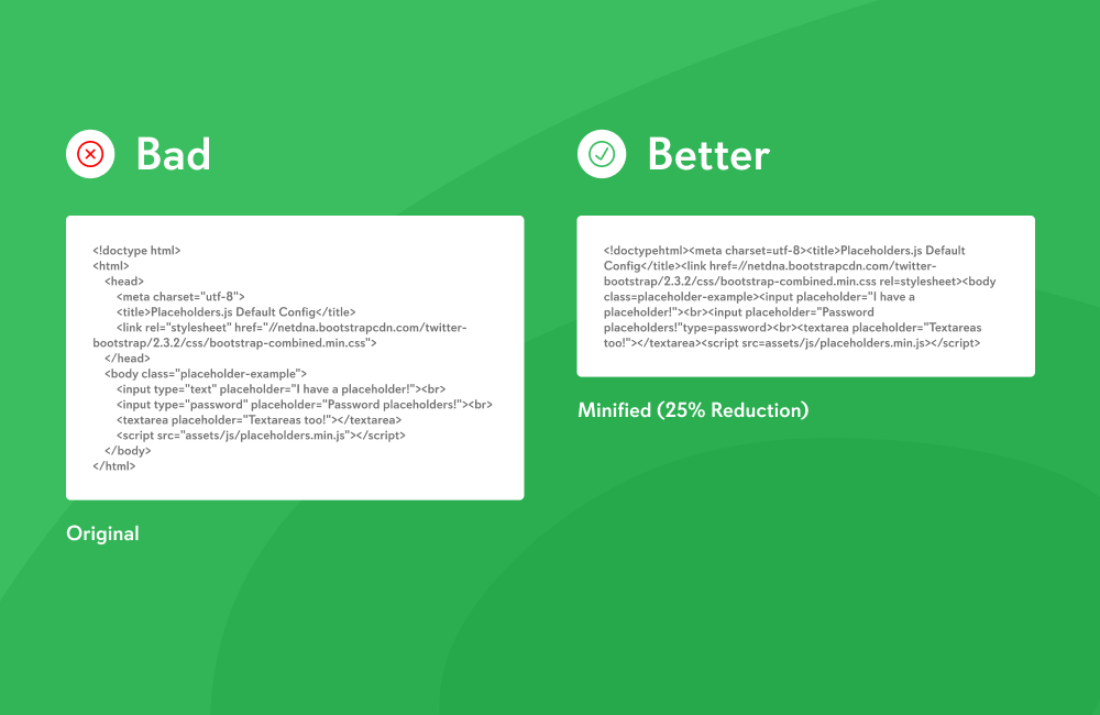
3. Content optimisation
During the design phase of a project, there are methods of optimising content that can reduce the overall carbon footprint your digital product. Imagery and video content should be carefully considered to ensure they add value to the experience and are uploaded at the correct scale. File type and compression can also be utilised to ensure that image and video content is as lightweight as possible.
At Inktrap we’ve recently improved this on our site by switching to use the WebP image file format, which has significantly reduced image file sizes. This lowers energy consumption of our site and also improves loading times which is another benefit of correctly optimising site content.
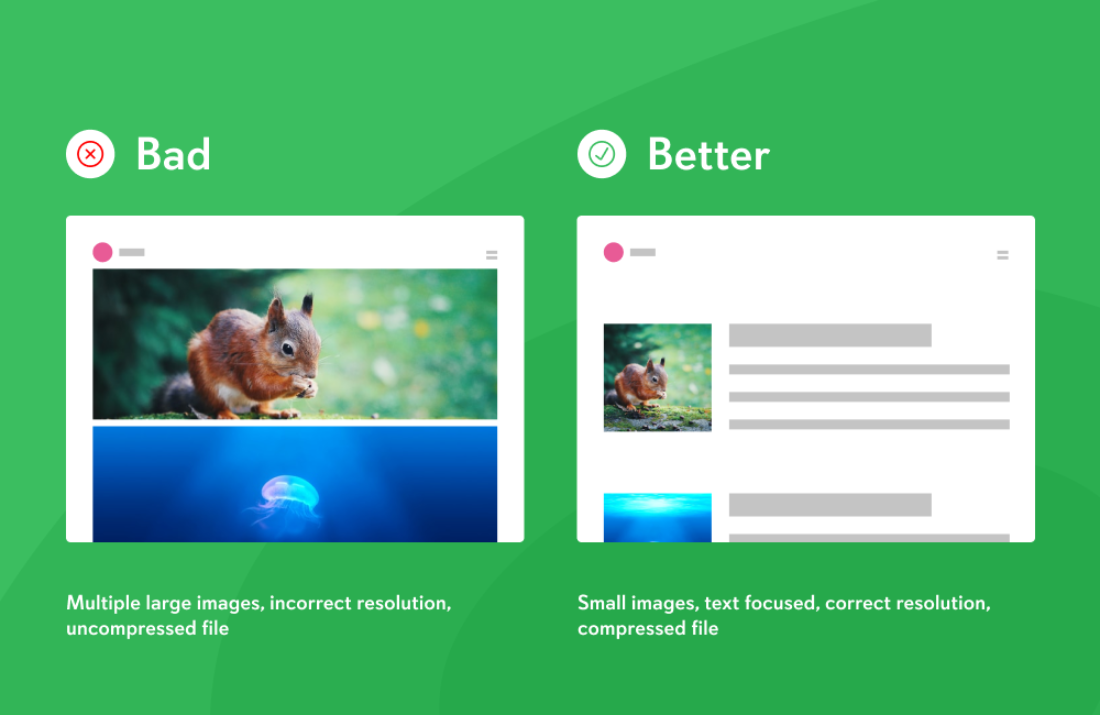
4. Font optimisation
Font choice can also make a small yet important influence on the overall weight of your webpage. System fonts that are already on user's devices with can be used to save weight by avoiding having to upload custom fonts. Variable fonts can also be used as one file can provide a range of different font styles, saving on uploading multiple font files. Font files can also be optimised by sticking to high compression WOFF or WOFF 2 files and only including the characters that are needed on your site.
5. SEO (Search engine optimisation)
By optimising your website for search engine rankings you can help users find the information they want as quickly as possible. Although this may not seem to be related to the environmental impact of your digital product, appropriate SEO results in users spending less time browsing for information and visiting fewer pages. This means that less energy is consumed, with the user being focused on information that is relevant to them.
6. Carbon offsetting
As mentioned earlier, carbon offsetting is the funding of solutions that can help reduce atmospheric carbon in the short term and ongoing. This can be done by calculating the carbon emissions of your digital product or organisation and investing in projects that reduce or store an equal or greater amount of carbon from the earth's atmosphere.
There are additional benefits to carbon offsetting that include providing employment, improving biodiversity, and reforestation. However, this method of reducing your environmental impact should be carried out alongside striving to reduce emissions in the first place, not just as a substitute.
At Inktrap, whilst we do our best to keep our environmental impact as minimal as possible, we also make use of Ecologi, a carbon offsetting service. Ecologi invest in a broad range of projects that measurably reduce greenhouse gas emissions. You can take a look at our carbon offsetting progress here

Visualising the environmental impact of your digital products can be challenging due to the factors being too detached and large to understand. However, the statistics are there and speak for themselves. Using these sustainable web design tips you can lower the energy usage of your website and therefore reduce your environmental impact as a company
As a digital design agency, we at Inktrap are striving to do more to create more energy-efficient digital products and reduce our overall environmental impact. We're working on implementing these updates for our own site and can help you make the same for your own product.
You can take a look at our carbon offsetting progress here and download our guide to designing better data driven products here
More like this
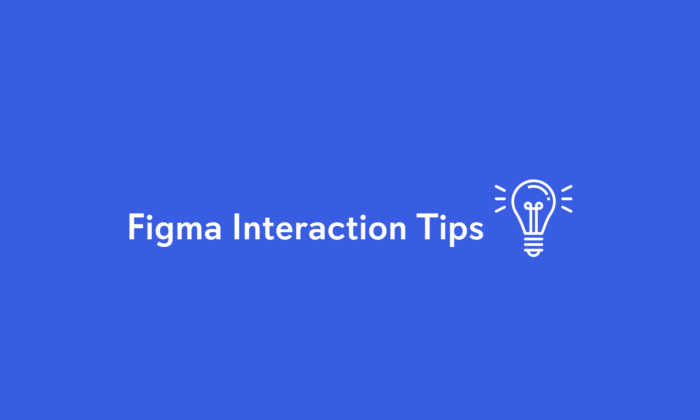
Figma Interaction Tips
Get the most out of Figma with helpful tips on creating captivating interactions that will keep users engaged! Discover how to use design elements and animation techniques, so you can create amazing projects.
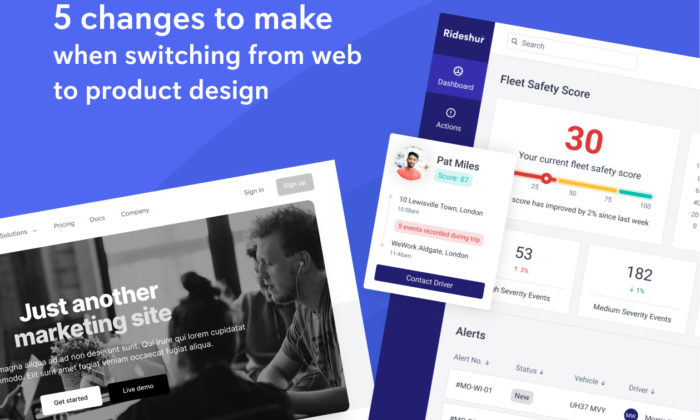
5 changes to make when switching from web to product design
Making the switch from web design to product design? Here are five key changes you'll need to make.
